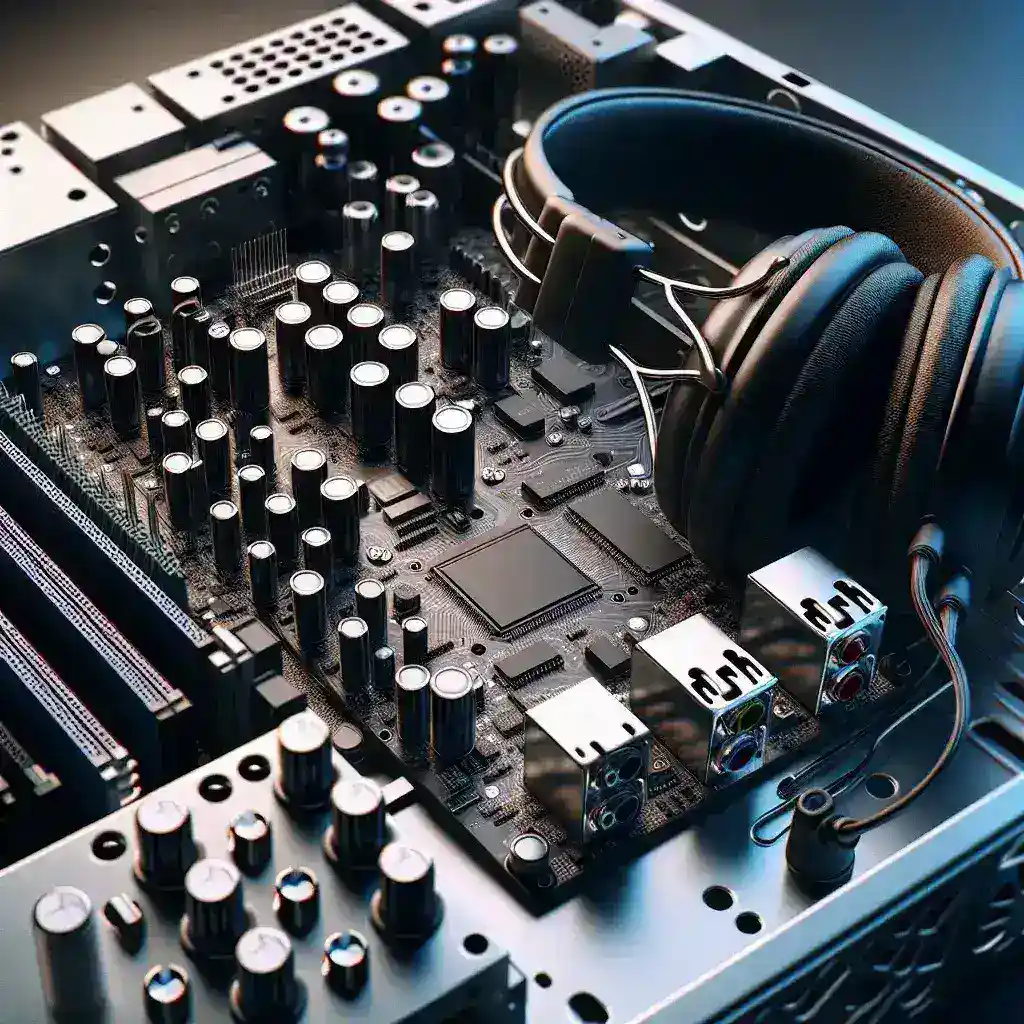In today’s world, audio is an integral component of digital experiences, from gaming and multimedia to online communications and educational applications. But to fully appreciate the rich, immersive sounds we hear through our computers, one crucial piece of hardware works behind the scenes: the sound card. Understanding the purpose of a sound card in a computer not only highlights its importance but also helps consumers make informed decisions when upgrading or building their systems.
What is a Sound Card?
A sound card, also known as an audio card or audio interface, is an internal expansion card that facilitates the input and output of audio signals to and from a computer. It converts digital data into analog sound waves and vice versa. Though modern motherboards often come with integrated sound capabilities, dedicated sound cards still hold significant value for those seeking superior audio quality.
Primary Functions of a Sound Card
- Digital-to-Analog Conversion (DAC): The sound card converts digital audio files into analog signals that can be amplified and played through speakers or headphones.
- Analog-to-Digital Conversion (ADC): It captures analog audio from microphones or other input devices and converts it into digital format for processing and storage.
- Sound Processing: Advanced sound cards provide sophisticated processing capabilities like 3D audio effects, surround sound, and audio enhancement technologies.
- Connectivity & Interfaces: They offer multiple input and output ports, facilitating connections with various audio devices, from microphones to high-fidelity speakers.
Types of Sound Cards
Sound cards vary based on their intended use, ranging from basic models for general multimedia use to high-end units for professional audio production. Here’s a table outlining the different types:
| Type | Description |
|---|---|
| Integrated Sound Cards | Built into the motherboard, designed for basic audio output suitable for most general users. |
| Dedicated Sound Cards | Standalone cards that provide superior audio quality, multiple ports, and advanced processing capabilities. |
| External Sound Cards | USB or Thunderbolt-connected devices offering flexibility and enhanced audio capabilities for laptops or systems without available expansion slots. |
Integrated vs. Dedicated Sound Cards
Many modern motherboards feature integrated sound cards, which are sufficient for basic audio tasks. However, dedicated sound cards offer several advantages:
- Higher Audio Quality: Dedicated sound cards usually provide better signal-to-noise ratios and support for higher sampling rates and bit depths.
- Improved Performance: Offloading audio processing from the CPU can enhance overall system performance, especially in resource-intensive applications like gaming or audio production.
- Enhanced Features: Advanced features like 3D sound, surround sound, and support for multiple audio channels are more commonly found in dedicated sound cards.
- Customizability: Users can choose sound cards tailored to their specific audio needs, whether it be gaming, music production, or multimedia consumption.
Role of Sound Cards in Various Applications
Gaming
Immersive soundscapes are vital for gaming experiences. High-quality sound cards provide positional audio, detailed sound effects, and reduced audio latency, enhancing gameplay realism. Features like surround sound and EAX (Environmental Audio Extensions) elevate the gaming environment, making it more engaging.
Multimedia and Entertainment
For movie enthusiasts and music lovers, sound cards contribute to an enhanced audiovisual experience. Superior audio fidelity, crystal-clear dialogue, and rich soundtracks play a crucial role in video and audio playback.
Audio Production
Professional audio production demands high precision and quality. Sound cards with low-latency inputs, high-resolution bit depths, and multiple channels are essential for recording, mixing, and mastering audio tracks. Musicians, podcasters, and sound engineers benefit significantly from high-quality sound interfaces.
Communication
Clear audio is imperative for online meetings, calls, and streaming. Sound cards improve vocal clarity, reduce background noise, and ensure reliable microphone input, enhancing the quality of virtual interactions.
Choosing the Right Sound Card
When selecting a sound card, consider the following factors:
- Usage: Determine if your needs are basic multimedia, gaming, or professional audio production.
- Supported Formats: Ensure the sound card supports the necessary audio formats and standards (e.g., Dolby Digital, DTS).
- Connectivity: Check for compatible ports for your existing hardware (e.g., optical, RCA, 3.5mm jacks).
- Performance: Look at specifications like signal-to-noise ratio, THD (Total Harmonic Distortion), and sampling rates.
- Budget: Balance the cost against the features you need, keeping in mind that higher-quality sound cards often come at a premium.
Conclusion
Sound cards play a pivotal role in enhancing the audio capabilities of computers, whether integrated or dedicated. They convert digital signals to audible sound, provide critical audio processing, and support various audio interfaces. By understanding the purpose and functionalities of sound cards, users can make informed choices to optimize their audio experiences, whether it’s for gaming, entertainment, professional production, or daily communication.